When developing COM port software or hardware, you may need to check responses of your creations to the same data after you make some changes. The ability to reproduce a data stream of a previous transmission between a serial port and a device or program can help you troubleshoot the issues that may appear.
COM Port Monitor by Electronic Team is capable of replicating data that was sent to a monitored COM port in a previous session.
Here’s what you should do:
1. In the Session menu, select ‘Reproduce session’ and configure the parameters as you need:
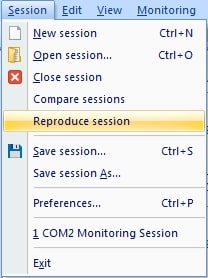
- Choose a COM port to use in the session.
- Decide whether to send requests to this port on behalf of a serial app or reproduce the data previously written to the port by a serial device.
- Select whether to set time intervals between data packets.
- Specify Read/Write timeouts.
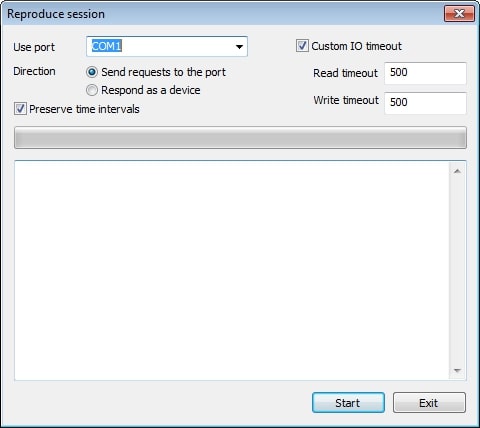
2. Once done, click ‘Start’.
