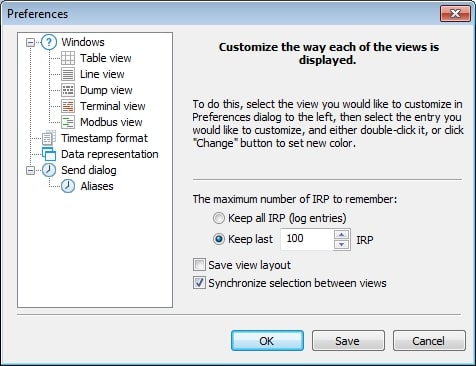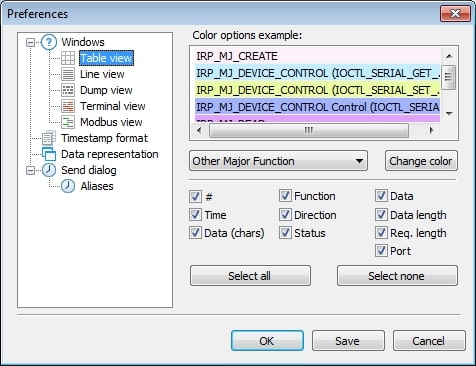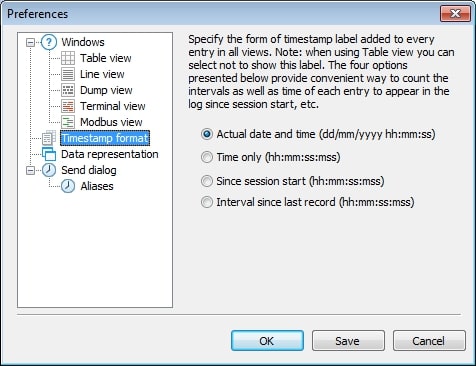Logging and performing real-time data analysis are vital when working with serial data and devices. Serial Port Monitor is a comprehensive monitoring tool that provides complete visibility into COM port behavior for developers using the RS-232, RS-422, or RS-485 communication protocols. The software furnishes essential information for testing and reverse engineering serial software and hardware.
This article discusses Serial Port Monitor’s advanced settings. Users can customize the way serial data is formatted, logged, and displayed for more efficient analysis, debugging, and problem resolution. Here’s how it's done.